![]() I took the Sunflower photo and Split (seperated it) into
it's Hue, Lightness and Saturation properties
I took the Sunflower photo and Split (seperated it) into
it's Hue, Lightness and Saturation properties![]() called
Channels. I chose the Saturation Channel and pasted it atop the original photo as a new layer.
called
Channels. I chose the Saturation Channel and pasted it atop the original photo as a new layer.
![]() Selected the Saturation Sunflower and added a Hot Wax
coating for effect.
Selected the Saturation Sunflower and added a Hot Wax
coating for effect.

|  |
![]()

|  |
![]() This first photo is actually 2. A gradient mask
was placed atop flower then plane photo
This first photo is actually 2. A gradient mask
was placed atop flower then plane photo![]() was added as a layer and moved below flower layer.
was added as a layer and moved below flower layer.

| 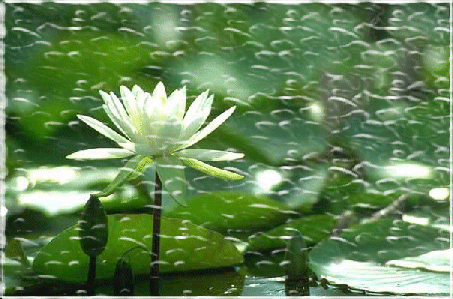 |
![]() I turned off the plane layer and re-saved the flower.
I wanted to see what they looked like as Transparent .gifs.
I turned off the plane layer and re-saved the flower.
I wanted to see what they looked like as Transparent .gifs.
![]() Imagine this background as
Fuchsia. Wicked huh.
Imagine this background as
Fuchsia. Wicked huh.

| 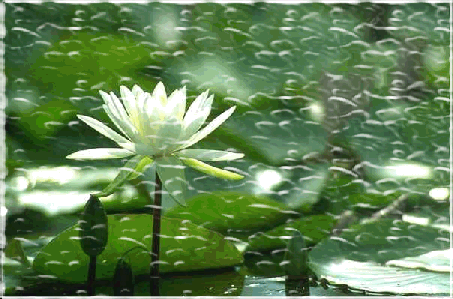 |